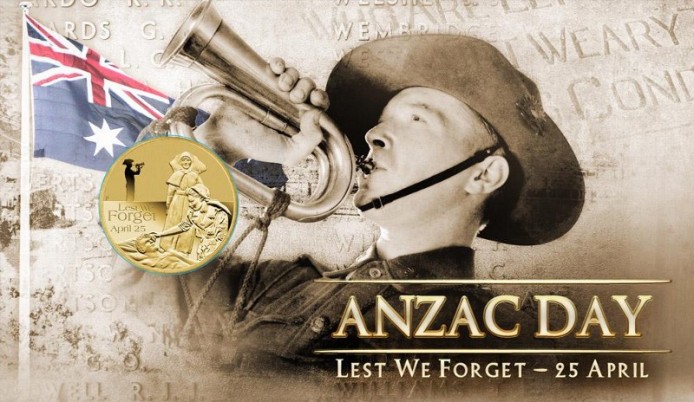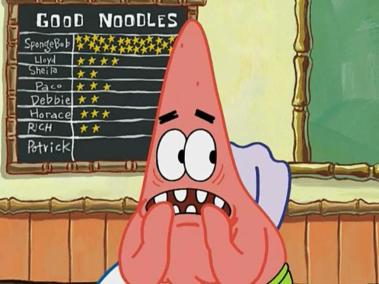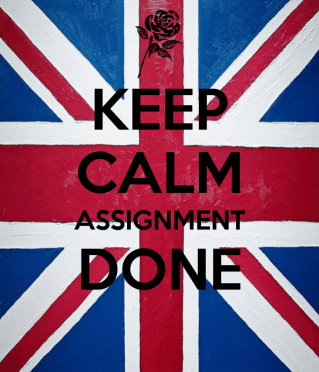
Wow this semester has been hectic and gone a whole lot quicker than I had hoped it would. A load was taken off my shoulders yesterday when I handed in my second assignment for EDC3100 and a big feeling of relief came over me. However now there is the nervous wait for the mark to come back and fingers crossed I am happy with the result when it does come back. I really worked hard on this assignment to try and get my head around it and do my absolute best, so hopefully that shows in the mark that I get for it. After reading Leisha’s blog post titled ‘Finally submitted’ it is definitely clear that I’m not the only one who has felt like this semester has possibly been hectic, busy, crazy or even a little bit stressful. Lets just say it has been all of the above…haha. Leisha mentions that the next 7 weeks will be very busy. I definitely agree with this because I have 2 more assignments to finish and then there is also prac and in between all of that life gets in the way. So I guess it’s just a matter of being organised and prioritizing and making sure I don’t totally crash and burn before the end of the semester.
I’ll leave you with some interesting websites that may help you get through the busy and stressful times that the rest of the semester may bring. These websites can be retrieved here and here. There is so many more websites available out there for helping uni students combat stress. So next time your feeling stressed and overwhelmed make sure you do a google search for how to help uni students cope with stress and you’ll be surprised how much good advice you’ll find. Anyway now that I’ve finished assignment 2 I guess it’s time to catch up on the learning paths for weeks 9 and 10.
References
Assignment done [Image]. (n.d.). Retrieved from http://www.keepcalm-o-matic.co.uk